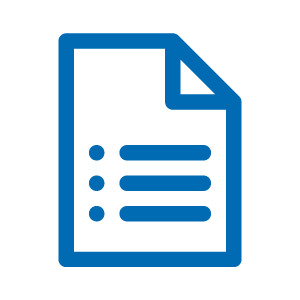Self online service
The Self online service provides a quick and easy way for you to take care of your health-related issues. After registering as a Self user, you can easily manage several matters online. The Self online service can only be used in Finland and Sweden.
Register as a Self user
- Go to the Self online service.
- Use your online banking ID or mobile ID to log in to the service. During identification, your right to use the FSHS services will also be checked.
- When logging in for the first time, you should accept the terms and conditions of the service.
- To start using Self, fill in your contact details. Remember also to confirm to us if you want to be informed via text messages (SMS) about notifications that have entered the Self online service.
- Please make sure that your contact details are up to date in the Self online service, as they are not automatically updated via the Digital and Population Data Services Agency or from other organisations.
- If you don´t have Finnish identity code, you can use CallSign service. Bring your passport to your first appointment to FSHS, and you will get a personal code for the service. Read more
- If you are unable to log in to Self and your matter is urgent, please contact us by phone.
You can use Self for the following:
Manage your appointments
- You can review all your booked appointments and booking permissions in Self.
- You can cancel and reschedule appointments. Please note, that if you cancel your appointment that your booking permission will be unavailable.
- The Self online service can only be used in Finland and Sweden.
Use Self to access remote appointments
- All remote consultations in Self take place via a secure connection.
- You can access your scheduled remote consultation on your own device.
- Read the instructions on accessing remote consultations.
- The Self online service can only be used in Finland and Sweden. Due to the act on patient insurance, we cannot conduct remote appointments if a student is abroad on a student exchange or internship.
Complete service forms in Self
- The Self online service contains service forms to assess your health and need for treatment. Complete the form suitable for your symptoms, and we’ll contact you by phone or by sending you an SMS or a message in Self. Please note that the call will come from an unknown number. The processing time is mentioned in each service form. You can complete service forms at any time.
- You can also use them to deal with problems using Self or to request correction of an invoice.
Chat services
- You can also access the chat services direct from the front page. The healthcare professionals in SelfChat can assess your treatment needs and provide service guidance or self-care instructions. Check out the SelfChat service times on the page “Contact the assessment of the need for treatment team”
Complete a health questionnaire
- First-year students can complete a health questionnaire in Self.
- After completing the HealthStart questionnaire, you’ll receive feedback on your state of health and may be referred for health promotion services provided by the FSHS.
Contact us if you have any problems
- You can use a contact form to deal with treatment-related issues, problems using Self or to request correction of an invoice.
- Please note that you can use Self if you have registered as an attending student at your institution of higher education by 1 January for the spring term and by 1 August for the autumn term. The FSHS receives each student’s information a few days after their registration as an attending student.
- If you’re not able to sign in, please contact us by filling in the form on problems with the Self sign-in.